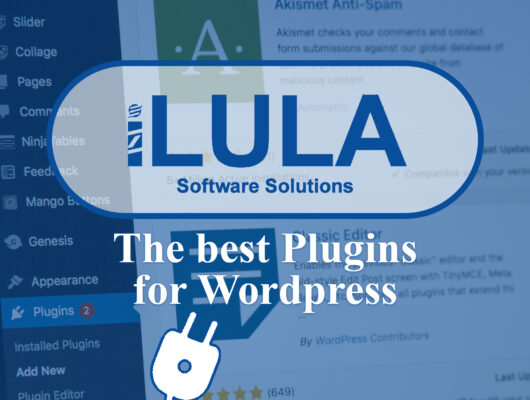Introduction
In today’s digital age, where our lives are increasingly reliant on technology, the importance of backing up data cannot be overstated. Whether you are an individual user, a small business owner, or part of a large organization, data backup is crucial for safeguarding your valuable information. This article explores the reasons why data backup is essential and provides practical tips on how to back up your data effectively.

Why Should You Backup Your Data?
- Protection against data loss: Data loss can occur due to various reasons, such as hardware failure, accidental deletion, malware attacks, or natural disasters. Regular backups serve as a safety net, allowing you to restore your data in the event of such incidents.
- Business continuity: For businesses, data loss can have severe consequences, including financial losses, damaged reputation, and disruption of operations. Backup systems ensure that critical business data is recoverable, minimizing downtime and facilitating continuity in case of emergencies.
- Ransomware defense: Ransomware attacks have become increasingly prevalent, where cybercriminals encrypt your data and demand a ransom for its release. Having backups stored separately from your primary systems provides a means to restore your data without succumbing to the attackers’ demands.
- Human error mitigation: Accidental deletions or modifications by employees are common, and they can lead to irreparable data loss. Regular backups offer a way to revert to previous versions or restore deleted files, reducing the impact of human errors.
How Should You Back Up Your Data?
- Determine what to back up: Start by identifying the critical data that needs to be backed up. This includes documents, databases, emails, and any other files essential for your personal or business operations.
- Choose a backup method: There are several backup methods available, each with its advantages and considerations: a. External hard drives or storage devices: These provide a convenient and cost-effective option for individual users. Manually copy and store your data on external devices, ensuring they are disconnected from the computer when not in use. b. Cloud storage: Cloud backup services offer secure offsite storage accessible via the internet. They provide automated backups, scalability, and data redundancy. Choose a reputable provider with strong security measures in place. We recommend Microsoft Onedrive, as you can sync it on your computer. c. Network-attached storage (NAS): NAS devices create a local network storage accessible by multiple devices. They offer a centralized backup solution for small businesses or homes with multiple computers. d. Hybrid backups: Combining multiple backup methods can provide added protection. For instance, using both cloud storage and external hard drives ensures redundancy and safeguards against various types of data loss.
- Establish a backup schedule: Determine the frequency of backups based on your data’s criticality and how often it changes. Regularly scheduled backups, whether daily, weekly, or monthly, ensure that your data is continuously protected.
- Test your backups: Perform periodic checks to verify the integrity of your backups. Ensure that you can successfully restore data from your backups when needed.
- Store backups securely: Keep your backup storage devices or cloud accounts secure. Encrypt sensitive data and use strong passwords. For physical backups, consider storing them in a different location to safeguard against theft, fire, or natural disasters.
- Automate the process: Manual backups can be easily forgotten or delayed. Utilize backup software or built-in system tools to automate the backup process, ensuring consistent and reliable backups.
Conclusion
Data backup is a fundamental practice that everyone should adopt to protect their valuable information from loss or damage. Whether you are an individual or a business, the consequences of data loss can be severe. By understanding the importance of backups and implementing an appropriate backup strategy using methods like external storage, cloud storage, or hybrid solutions, you can ensure that your data remains secure, accessible, and recoverable in times of need. Don’t wait until it’s too late—backup your data today and safeguard your digital world.
Are you looking for a company to help your business with software solutions? Contact us by clicking here.